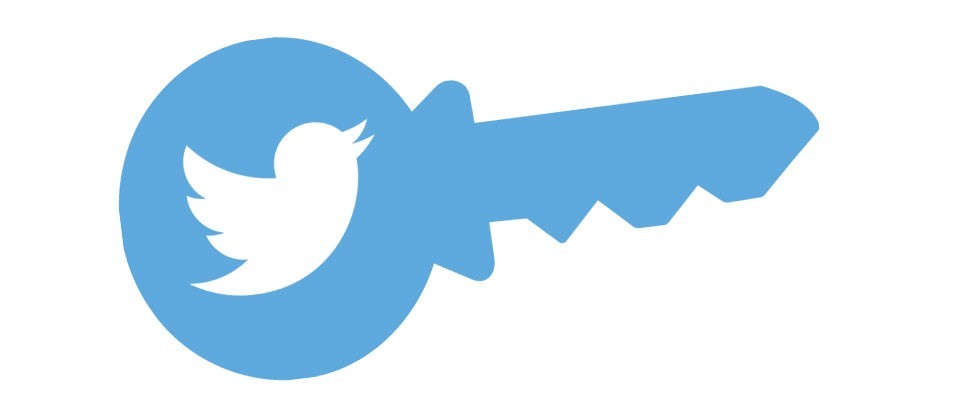How To Check If Your Twitter Account Has Been Compromized
Did you ever wonder if your Twitter account has been hacked and who had managed to gain access and when it happened? Twitter lets you know this now.
After Google and Facebook, Twitter now lets you see all the devices—laptop, phone, tablet, and otherwise—logged into your Twitter account.
Twitter has recently rolled out a new security feature for its users, dubbed Apps and Sessions, allowing you to know which apps and devices are accessing your Twitter account, along with the location of those devices.
In order to find out current and all past logged in devices and locations where your Twitter account was accessed for the last couple months, follow these steps:
On Smartphone:
1. Open the Twitter app and head on to your profile.
2. Tap on ‘Settings and Privacy‘ section
3. Tap on ‘Account‘
4. Once inside the option, tap on ‘Apps and Sessions‘


On a Desktop Browser:
1. Login to Twitter and click on the photo icon on the top right corner (Profile Settings).
2. Click on ‘Settings and Privacy‘ section.
3. Scroll down and click on ‘Apps and devices‘.

Once you tap ‘Apps and sessions‘ on mobile or ‘Apps and devices‘ option on desktop, you will be shown a list of all devices active on your Twitter account in the last month, as well as location they’re in, along with a list of third-party apps that have access to your Twitter account.
Now you can click on the devices to see more information, including the name of the device your Twitter account was accessed on, what browser it was used on, date and time, and the approximate location the device was used in.
If you found any suspicious device that you never logged in on, you can revoke back the access in just one click. This will close any open session, preventing people with your Twitter account access to log into your account again.
However, it is highly recommended to change your password as well as recovery and 2-step verification settings, if you found such situation, as this will prevent people that may have your current password from signing back in.
Credit: TheHackerNews